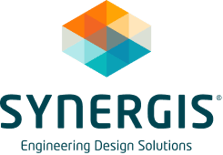Free your time for the projects that matter most.
As a designer or engineer, do you find yourself spending excess time completing repetitive tasks, modeling standard features, or configuring products to custom specifications? Do you wish you could free up your time to focus on projects where you add unique value, innovating to create better products? With automation, there's a way!
Discover how iLogic technology in Autodesk Inventor enables engineers to leverage automation for product configuration, drawing creation, organizational standards and more!
Download the eBook "Practical Applications of Design Automation" to learn how to capture and reuse engineering knowledge and intent to streamline your engineering processes and create time for innovation.
Stop Wasting Time on Tedious Tasks
Sometimes repetitive tasks are just part of the job, but what if you could easily write code to do all the 'boring' work for you? Define the rules that automate these tasks with iLogic technology inside Inventor. Set rules to automatically trigger based on your actions, so saving time is as effortless as creating or opening a document, changing geometry, or suppressing assembly components.
Configure Products to Customer Specs
Efficiently responding to bids requires a quick turnaround of customer requirements into a properly configured model. With iLogic, define rules that control feasible product customizations so only acceptable configurations are generated. Then, add forms and publish to an online configurator to provide an intuitive front end, keeping you on time and on spec.
Extend Automation into Downstream Activities
Automation isn't limited to what you can do to the model itself. It helps you get far more from your models all the way down to the shop floor. Use your model to create visualizations of your design for marketing, simulations of your design for stress analysis or tolerancing, automatically extract a BOM for procurement, or create tool parts for manufacturing.