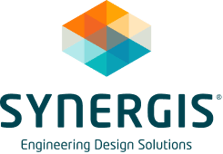Synergis Vault® Sidekick
The 'must-have' collection of tools for Autodesk® Vault Pro Users
You rely on Autodesk Vault® product data management (PDM) software to help you manage your design and engineering data and take control of your product development processes. But there are more ways to make your data work harder for you. Introducing Synergis Vault® Sidekick. With your Vault® Sidekick, you will gain a collection of productivity-driven tools to help you work faster and more intelligently. And with the Sidekick Overview you can stay on top of everything with real-time insights into your data.
New Autodesk® Vault Tabs
Status Info
Displays all the Autodesk® Vault Icons and Font References within a tab and highlights the corresponding status for files.
Lifecycle Info
Displays information on Category, Lifecycle Definition, and Lifecycle State, and displays a graphical Lifecycle for files and items.
CAD Bill of Material
Displays the Autodesk® Inventor CAD Bill of Material within an easy-to-read tab, with the ability to view thumbnails, sort, and export to Microsoft Excel.
Links
Displays dynamic links of the selected object for both the Vault Client and Thin Client, which can be copied or emailed. A QR code for use within the Vault Mobile app is also generated.
New Autodesk® Vault Context Menus
Copy Folder Structure
Within Autodesk® Vault, copy a folder structure and create that structure in another location within your Vault.
Push Folder Properties 'Down'
Push folder properties from the selected top-level folder down to every sub-level folder and file.
New Autodesk® Vault Tools
Vault Overview
A customizable overview of recent files, files checked out, job queue, duplicate information, and more.
File Number Reserve
Reserve a batch of numbers from a numbering scheme within the Vault.
Files Checked Out to Me
An easy-to-read dialog displaying all the files checked out to the current user.
Export & Import Settings
Export & import local Autodesk® Vault Client User Settings - saved searches, shortcuts, grid styles, and user settings.
Job Queue Optimizations
Administrators can resubmit jobs with a new queue priority. End users can automatically refresh the active Autodesk® Vault Job Queue window at specific intervals and send email notifications on Job Queue errors.
Recycle Bin
Administrators can add a Recycle Bin to Autodesk® Vault so that end users are restricted from deleting files and folders. Default Autodesk® Vault delete functionality can be removed requiring all files and folders to need to be recycled for Administrator review.

Autodesk Vault Sidekick overview




Technical Requirements:
- Autodesk® Vault Professional 2023 or 2024 Client
- Microsoft® .NET 4.8 (already a requirement for the Autodesk® Vault Professional Client 2023 or 2024)
- Microsoft® Windows 10+
- 25 MB of free space for the app installation
- A valid Synergis Vault® Sidekick license
- *Vault® Sidekick is available free to Synergis Subscription Customers
Ready to Take Autodesk® Vault to the Next Level?
Download your Synergis Vault® Sidekick trial* today!
Fill Out the Form to Download
Having a partner to help you manage and maintain your Autodesk software enables you to spend more time on doing what you want to.
A few Synergis Subscription Benefits:
- Optional licensing & usage monitoring
- Access to additional proprietary solutions to enable you to work smarter & faster
- Discounted access to Synergis University
- Numerous educational and learning opportunities throughout the year